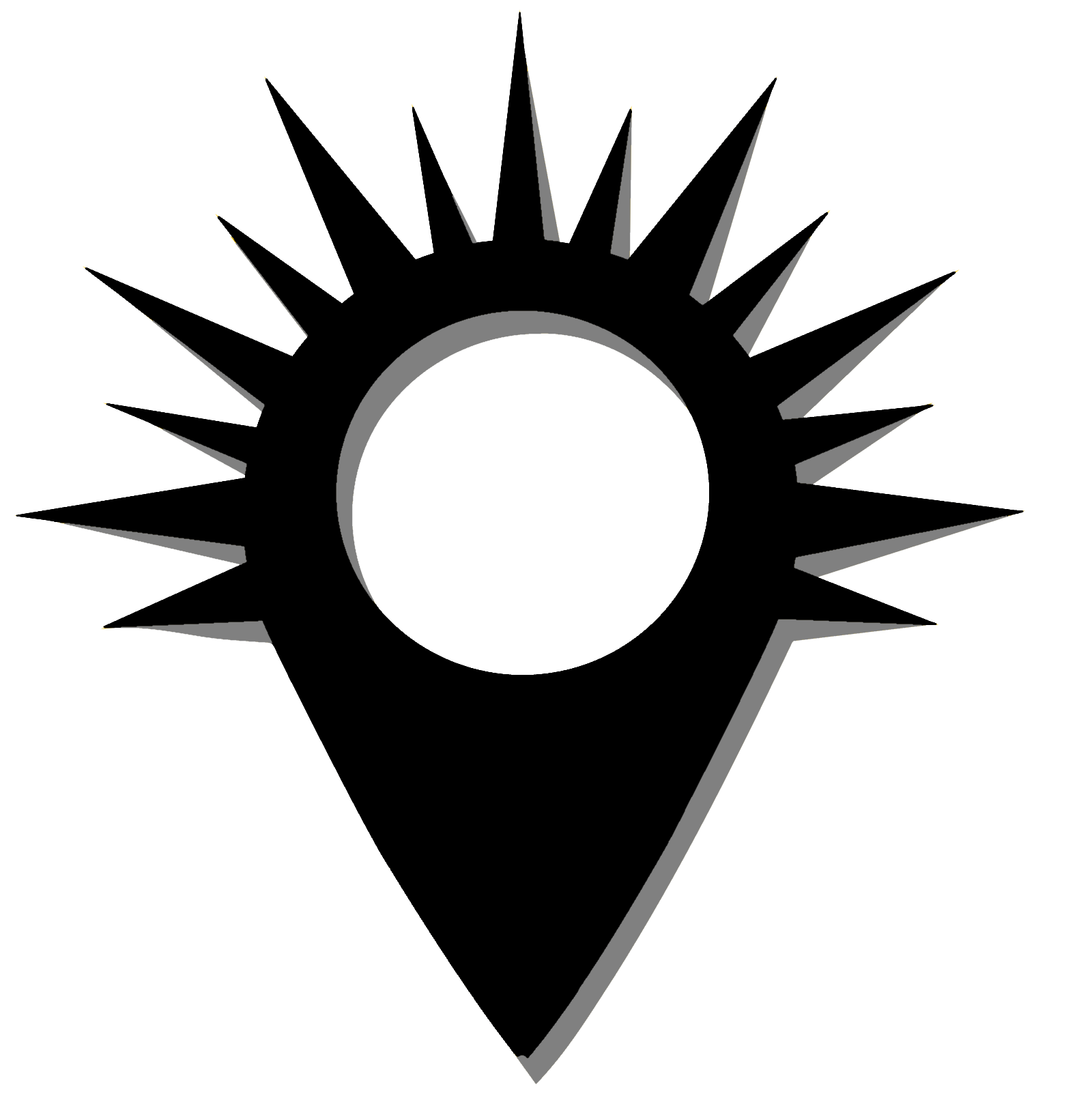Migrate Forum Account
We know manually doing things is a pain, but it’s worth it to be integrated and involved in the community, isn’t it? 🙂
Please complete the quick steps to migrate your account and get back to playing! The process should take 5 minutes or less.
1. Recover Your Account
This step will have you recover your account and set a new password on the new forums.
Only complete this step if you are already a community member.- Click here or manually browse to https://forum.solarmarkgaming.com/password-reset.
- Follow the recovery process. This will activate your account. Move onto the next section “Connect Discord Account” below.
You now are active on the new forums! Re-introduce yourself or start a few new topics. Active users are rewarded with badges and more permissions on the forums automatically!
2. Connect Discord Account
This is an important step as it ensures you are granted roles on our Discord server.
- Click here to go to account preferences or manually browse to https://forum.solarmarkgaming.com/my/preferences
- Scroll down to “Associated Accounts” and click connect for Discord and follow the prompts.
- Go to Discord and in the
#botschannel, type:!member loginand press enter. You should get a PM with a link. Click it. If it shows a quick page that says “Success” and redirects you to the forums, you are now done!
You will now be granted any relative roles on discord automatically going forward including being granted a role for being a “Member” to start.